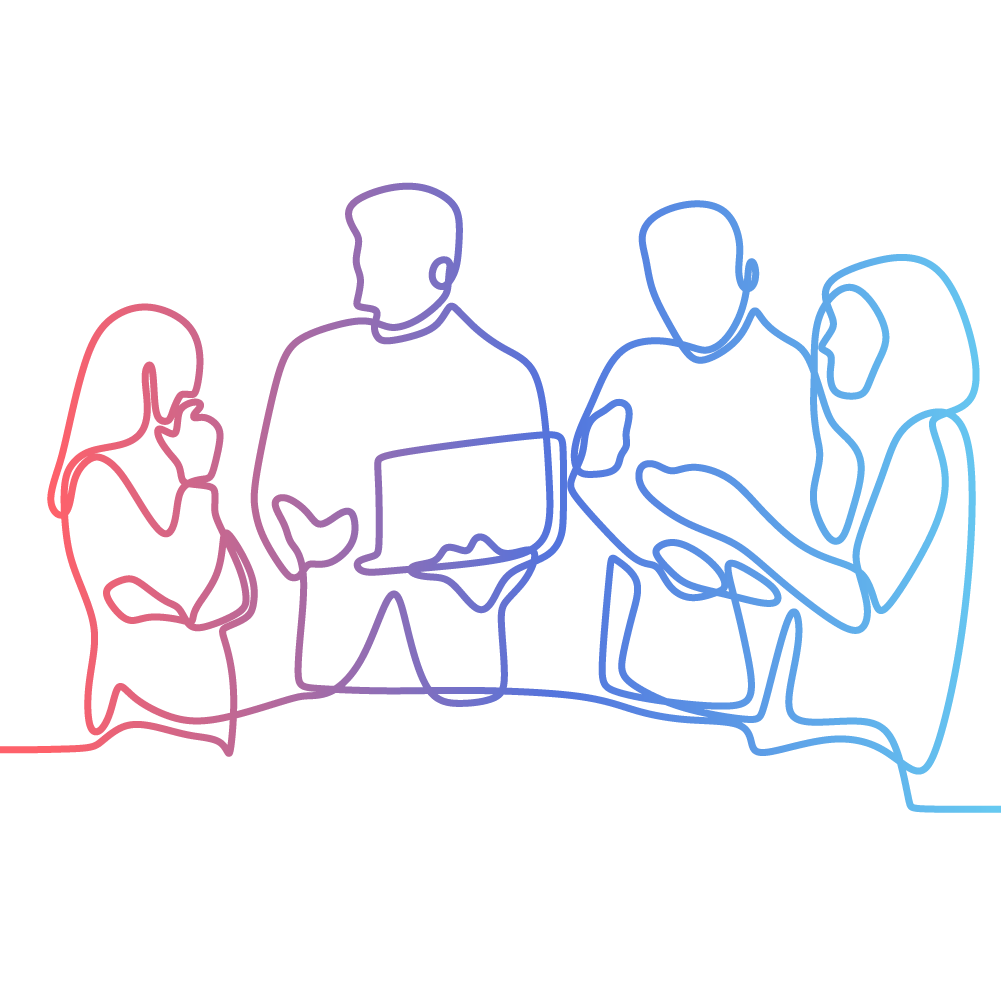How your business can have a quack on Apple Maps
Are you getting your ducks in a row when it comes to online business listings? Here's everything you need to know about getting your business listed on Apple Maps Connect. Does your business even qualify for an Apple listing? Find out now.
Are you seeking to expand your digital footprint and get your ducks in a row when it comes to online business listings? Then creating an Apple Maps Connect listing should be next on your agenda.
Maps Connect is similar to Google My Business, enabling your business’s location to be pinned on a map and providing a valuable backlink to your website, except these listings show exclusively on Apple Maps rather than Google Maps.
Apple Maps (aka the “Maps” app on an iPhone device) is the default mapping and direction providing system on iOS, providing navigation to businesses and locations to 1.4 billion worldwide Apple device users around the world.
Disclaimer: this is not for every business
Before you dive in to the set-up, take a moment to make sure your business qualifies for an Apple business listing, as not all of them do. Unlike Google business listings (aka “Google My Business”), which accept all types of businesses, Apple listings have a lot of caveats.
Brick-and-mortar businesses that provide products and services in-store will have no trouble listing on Apple as Maps Connect is rigidly designed for businesses with a physical location in mind. So, if you have a shop or storefront business, you’re an accommodation provider or you’re in the food and beverage sector (café, restaurant, bar, coffee shop, etc) you should easily qualify (and be approved) for a listing on Apple Maps.
Here’s what Apple has to say on this topic:

The listing waters get murky though when we start to move away from these more “traditional” type business set-ups.
Types of businesses that have trouble listing with Apple Maps
If you run a strictly service-based business that doesn’t have a “traditional” type of storefront, as services are provided on-site at client locations, then you’re going to have a harder time listing with Apple Maps Connect.
For example:
- Asbestos removal companies
- Plumbers
- Removalists
- Mobile food vans
- Food delivery companies
- Cleaning services
- Fire safety inspection companies
Despite the limited range of business types allowed into Apple Maps Connect, however, there is some leeway.
If it looks like a duck and quacks like a duck…
It’s not always cut and dry who can get a listing, but some businesses on the fence are able to slip through. For example:
- If your dispatch warehouse also doubles as your office where clients can attend, then Apple might grant you an online business listing.
- If you’re a plumber who operates out of your “home business” which has clear branded signage out front and a dedicated “reception” area inside, then Apple might let your listing slide in.
- If you provide onsite cleaning services to homes and businesses, but maintain some sort of “workshop” where clients can come pick up items requiring off-site cleaning and there’s signage and an informal “reception” area, you might get lucky.
In these instances, Apple will throw in additional stipulations before they greenlight your listing. You’ll be asked to supply “proof”, usually in the way of photographs such as:
- Photos from inside and outside the business capturing the exterior signage and surrounding area
- Pictures of the interior “reception” area with staff in the background
If you’re located in an office tower, Apple Maps Support will also likely ask for a picture of the building directory.
Exactly what sort of “proof” Apple demands, however, changes from listing to listing. Most often you’ll be asked for photographs, but sometimes a video and sometimes for documentation proving the business operates at the address you’ve listed.
Example:
To approve your Maps Connect submission for publication in Apple Maps, we need to verify that there is a permanent business at this location. The site should include a management or sales office where staff are present during business hours. So that we can verify your submission, we kindly request you reply to this email with:
- A recent photograph of the front of the business office
- A photograph of the permanent signage for the business
- A photograph of the interior of the business office that shows the reception desk or permanent reception area.
Business EXCLUDED from listing on Apple Maps
From creating hundreds of Apple listings for clients in a variety of industries over the years, Kook has discovered that unless you can “prove” a business meets the conditions Apple stipulated, there is no way to get listed on Apple Map. According to Apple: “Maps Connect only accepts listings for businesses that the general public can visit during business hours and reasonably expect to receive on-site services from staff.”
So, even if you rarely have customers attend your home business, workshop or depot, as long as you can prove you have some sort of “reception” area on the rare occasion you receive visitors, with clear signage outside, and some staff in the background, you should be able to duck the rigid listing requirements.
Do you have MULTIPLE business locations?
If you have multiple business locations and think your business qualifies for Apple Maps Connect business listings, you may still encounter verification issues.
For businesses with multiple locations, Apple will occasionally require different verification methods for each separate location, making the process much more difficult and time consuming.
There is no way to tell upfront if Apple will ask for more “proof” or if they’ll simply allow you to do a phone call verification when setting up a new listing (the most common form of Apple listing verification).
As an example, a digital marketing client of Kook that had various office locations for the exact same services under the same brand was able to verify some locations by phone yet was required by Apple to supply photos including staff for other locations.

As you can see, getting Apple Map listings verified and online is not as simple and obtainable as it’s quacked up to be from the outset. As always with all things that can impact your website’s organic traffic, it is recommended to get professional assistance whenever possible to ensure you’re adhering to SEO best practises.
For more online business listing advice, check out this Google My Business advice blog on three common Google listing problems and how to troubleshoot them.
If you’d like professional help with your internet business listings, talkto the digital marketing experts at Kook and ask about the “Digital Footprint” package designed to help optimise your online presence.
What's next, Kook?
A meeting with us costs NOTHING. Even if you have an inkling you aren't getting the results you'd expect, let's have a chat.